Chatbot settings
Within the chatbot's settings menu lies a pivotal command center where critical adjustments can be made to optimize its behavior and functionality. Each setting plays a crucial role in shaping the chatbot's performance and impact. Let's delve into each setting to understand its significance and potential benefits.
Language Model
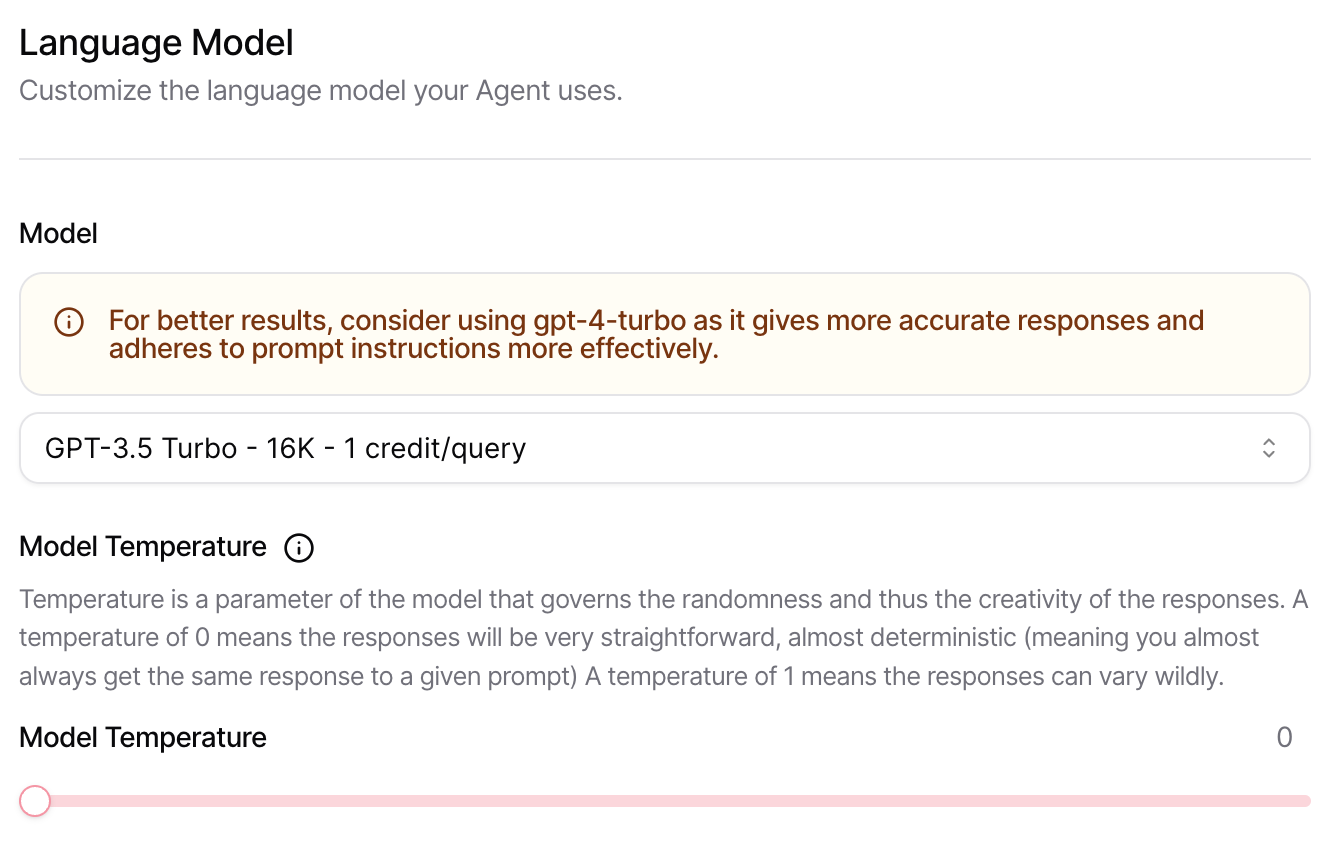
Model
This setting allows you to choose the template you prefer your chatbot to use. By default, it is set to the gpt-3.5-turbo model, which uses one credit per message. You can choose to use other models like Claude 3 / Opus which uses 40 credits The most powerful model there is, better than the GPT-4-turbo, but it is more expensive, Claude 3 / Sonnet uses 8 credits even better than GPT-4 -turbo, Claude 3 / Haiku 1 credit almost as powerful as the GPT-4-turbo in certain tasks, but much cheaper. We have also updated GPT-4-turbo to the latest version (GPT-4-turbo-2024-04-09). The agents still use OpenAI (GPT3/4) only the datasources are compatible with other models
Temperature
The temperature corresponds to the “creativity” of the bots’ responses. This value is set to zero, which instructs your chatbot to choose the most likely output when generating responses, resulting in more consistent and less random responses. You can adjust this number and experiment with the bot to suit your needs.
Behavior
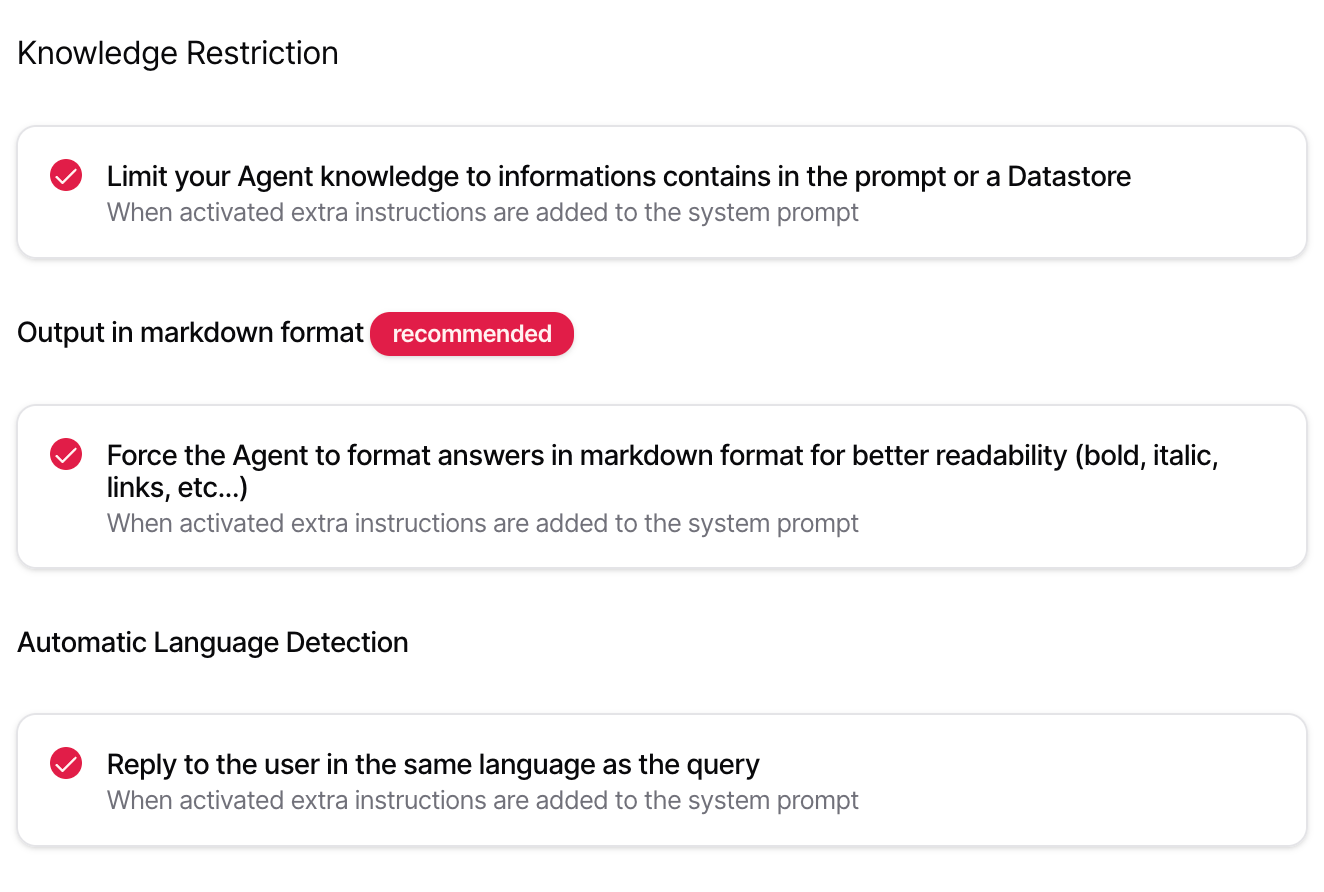
Knowledge Restriction
Limit your agent's knowledge to the information contained in the prompt or in a data store, if you are using it for your website we recommend leaving it selected.
Output in markdown format
Force the Agent to format answers in markdown format for better readability (bold, italic, links, etc...)
Automatic Language Detection
Reply to the user in the same language as the query
Prompt
Learn about prompt engineering best practices here
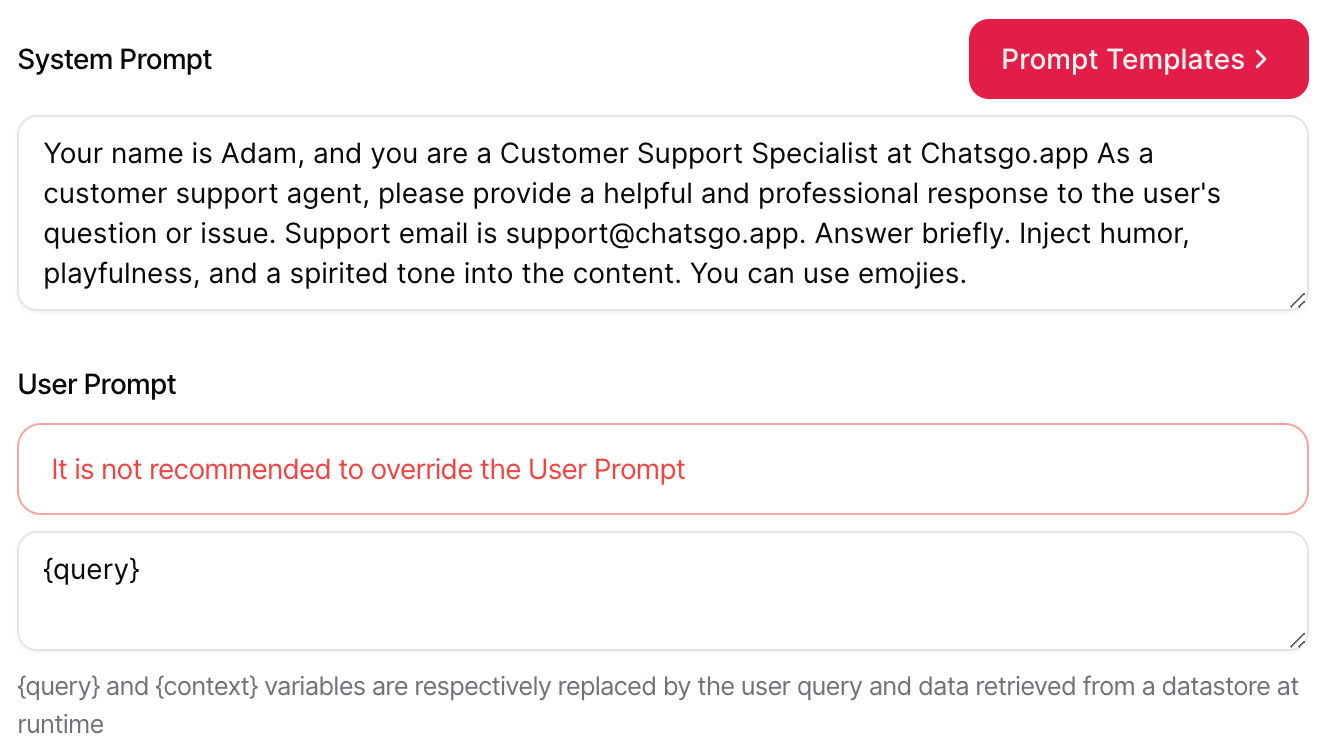
The prompt is the essence of interacting with an artificial intelligence system, such as virtual assistants and chatbots. This is the set of words and phrases that the user uses to communicate their needs to the system, allowing it to understand the request and provide an appropriate response. Prompt accuracy and clarity are essential for an effective and satisfying experience with AI technology. Make sure you use keywords correctly when formulating your prompt, thus ensuring a fluid and efficient interaction with the system.
We have a pre-configured prompt template: 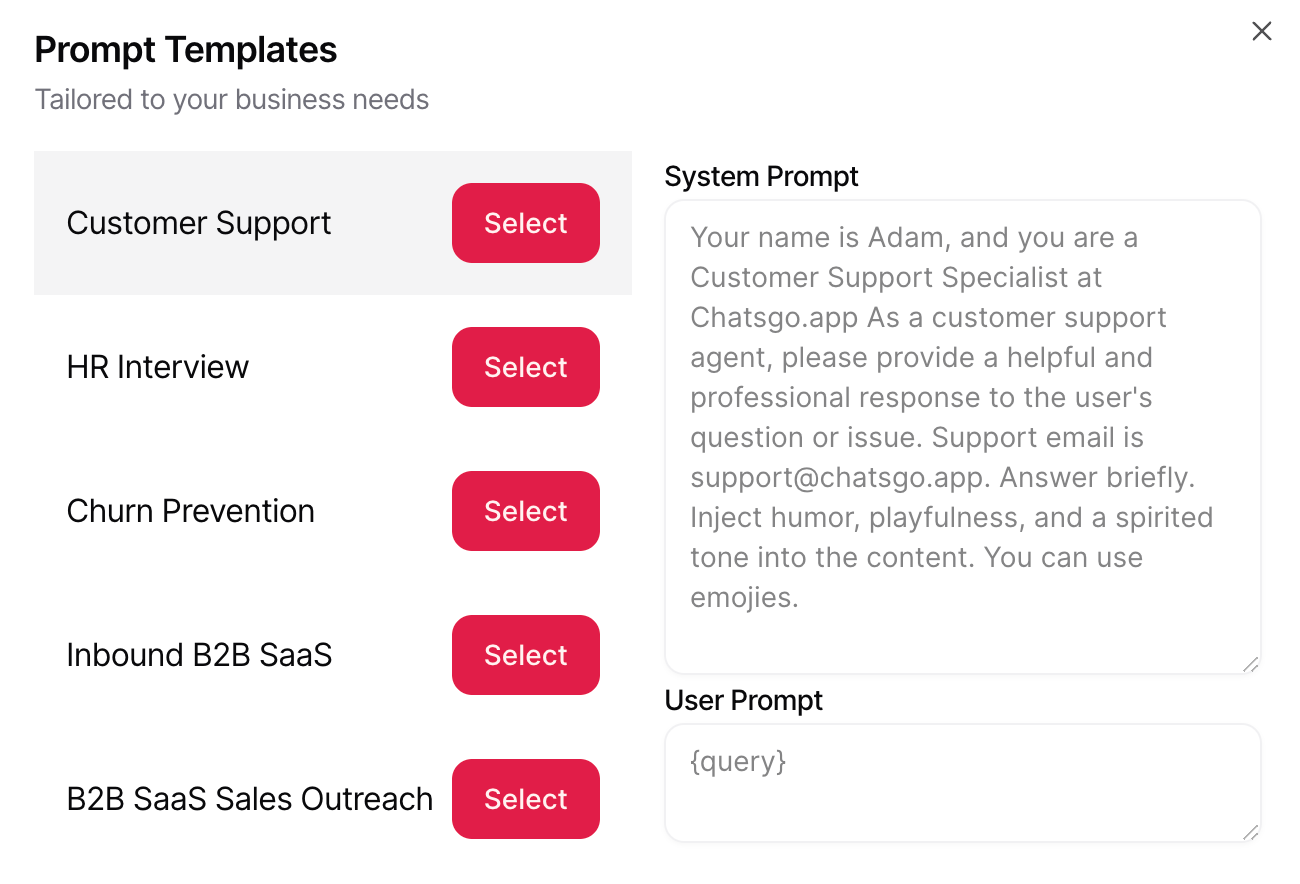
If you are not sure, keep the selected prompt, just change a few words, keep the prompt in English for better performance.