Telegram
Step 1: Getting Started with Telegram Integration
- Sign in to Chats GO and Create Your Bot:
- Make sure you have access to your Chats GO account. If you don't have one, create an account.
- Set up your bot by uploading files, text, websites, or Q&As.
- Find the Telegram Integration Option:
- Navigate to your agent menu.
- Click on the "Settings > Deploy" tab.
- Select "Telegram" to initiate the integration process.
- Follow the displayed steps to connect your Telegram account to Chats GO.
Step 2: Create a Telegram Bot
- Open Telegram on your Browser, then search for
@BotFather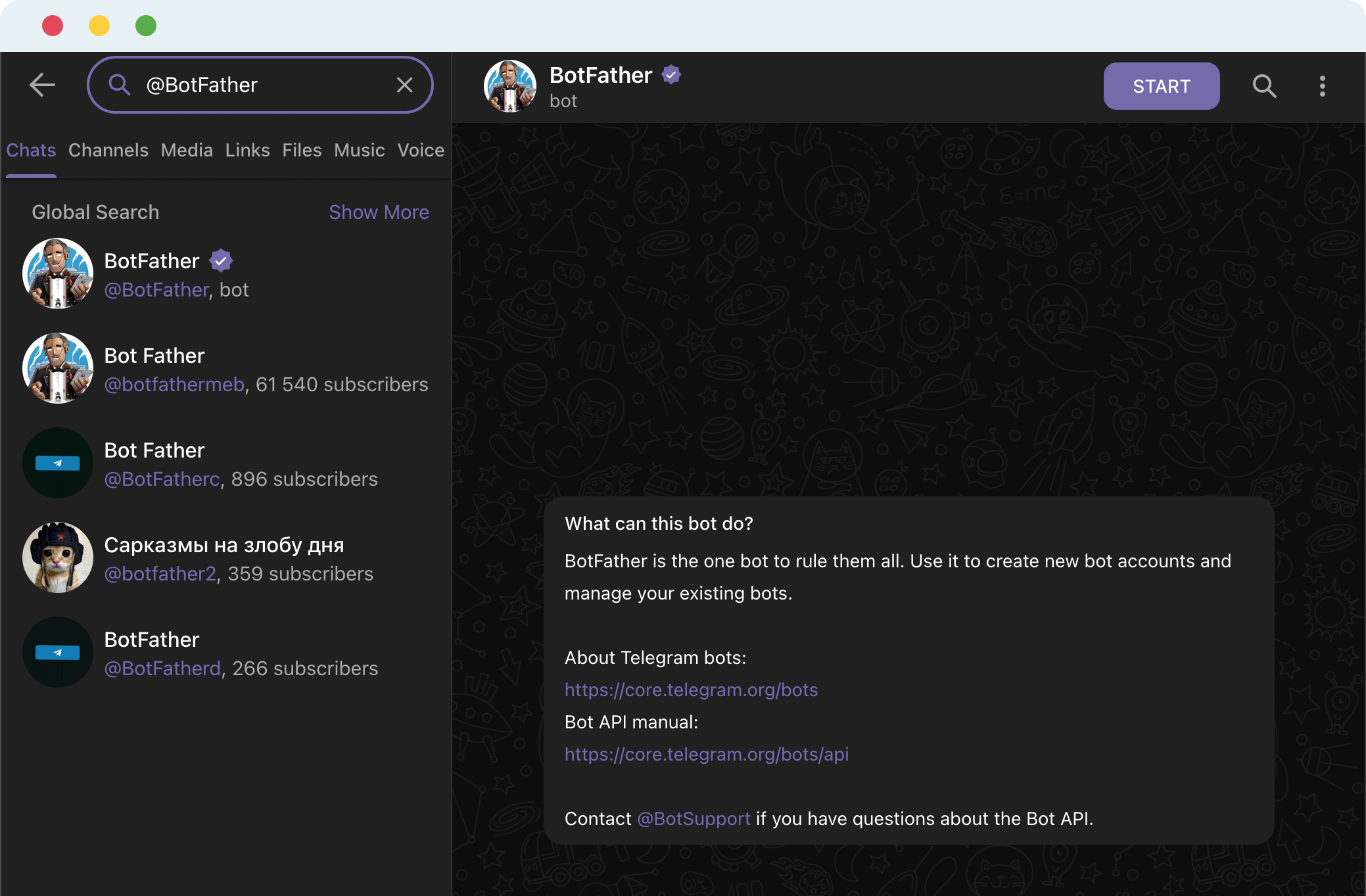
- Select and click start
- Then type
/newbotto trigger the new bot command. Follow the instructions and grab your API Token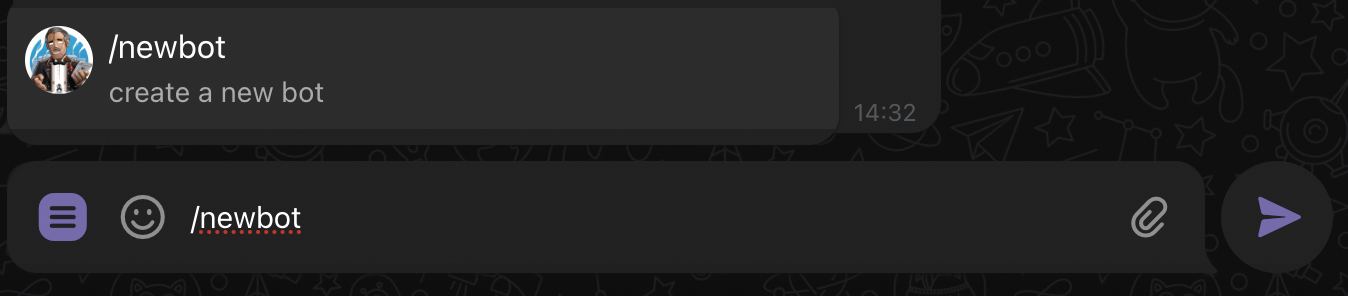
- Please choose a name for your bot
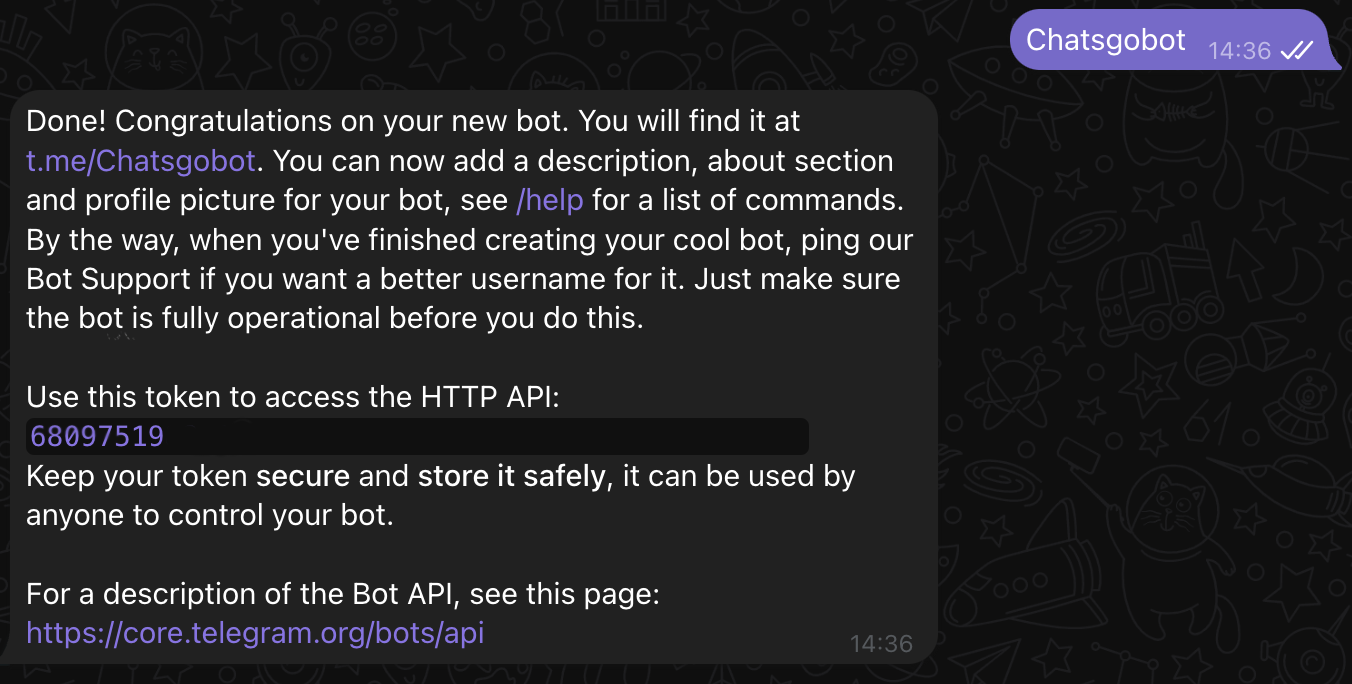
Step 3: Link an Agent to your Telegram Bot
From your Agent Settings > Deploy tab, select the Telegram integration and paste the HTTP Token you got from BotFather

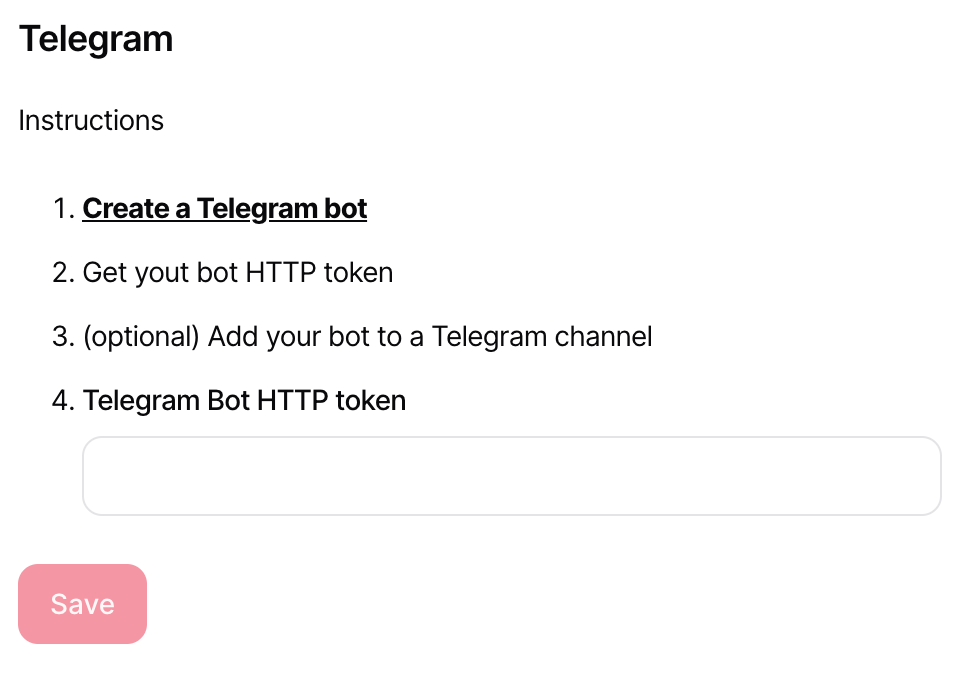
Optionally add yout Telegram Bot to a Telegram channel
From your Telegram channel open the channel info panel and add the bot as an administrator.